问题描述
我们使用到给元素设置成display:inline-block; 例如用于同一行摆放多个元素,发现一个问题,他们之间有空隙,如下所示代码:
<div style="padding: 0px;margin:0px;">
<div style="display:inline-block;background:red;width:50px;height:50px;"></div>
<div style="display:inline-block;background:green;width:50px;height:50px;"></div>
<div style="display:inline-block;background:yellow;width:50px;height:50px;"></div>
</div>
会发现,两个元素之间都会产生空隙(尽管已经设置了padding:0px;margin:0px),如上图。
解决办法
- 方案1
两个元素之间不要增加空行,猜测可能是空行换行之类的引起的,因为改成如下就可以了:
<div style="paddding:0px;margin:0px;">
<div style="display:inline-block;background:red;width:50px;height:50px;"></div><div
style="display:inline-block;background:green;width:50px;height:50px;"></div><div
style="display:inline-block;background:yellow;width:50px;height:50px;"></div>
</div>
只要在第二个div结束的时候,立即开始下一个div,会发现空白消失了,这样能解决问题,但是代码上会有点不美观。
- 方案2
如果里面的元素不需要放置文字text,那么可以把字体设置为:font-size: 0px; (当然如果要使用文本,可以在div里面再套其他的标签,给文字大小设置为正常的font-size)
<div style="paddding:0px;margin:0px;font-size:0px;">
<div style="display:inline-block;background:red;width:50px;height:50px;"></div>
<div style="display:inline-block;background:green;width:50px;height:50px;"></div>
<div style="display:inline-block;background:yellow;width:50px;height:50px;"></div>
</div>
- 方案3
使用flex布局,如下代码,给最外层设置display:flex;
<div style="display: flex;">
<div style="background:red;width:50px;height:50px;"></div>
<div style="background:green;width:50px;height:50px;"></div>
<div style="background:yellow;width:50px;height:50px;"></div>
</div>
最终如下效果:
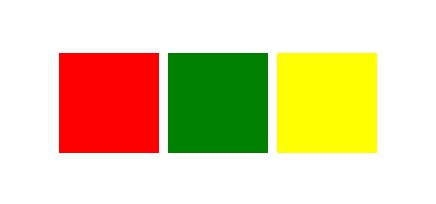
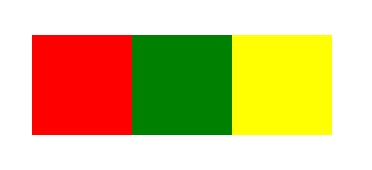
文章评论