现在Git提交代码都流行用SSH Key密钥来登录了,登录Linux客户端也可以使用SSH密码登录,不用输入密码,确实比较方便。
免密码登录Linux的文章,请看:https://blog.terrynow.com/2021/02/05/linux-ssh-none-password-ie-key-file-login/
安装OpenSSH客户端
不过Windows下可能没有默认安装SSH相关的工具,我们可以使用管理员权限打开命令提示符看下:
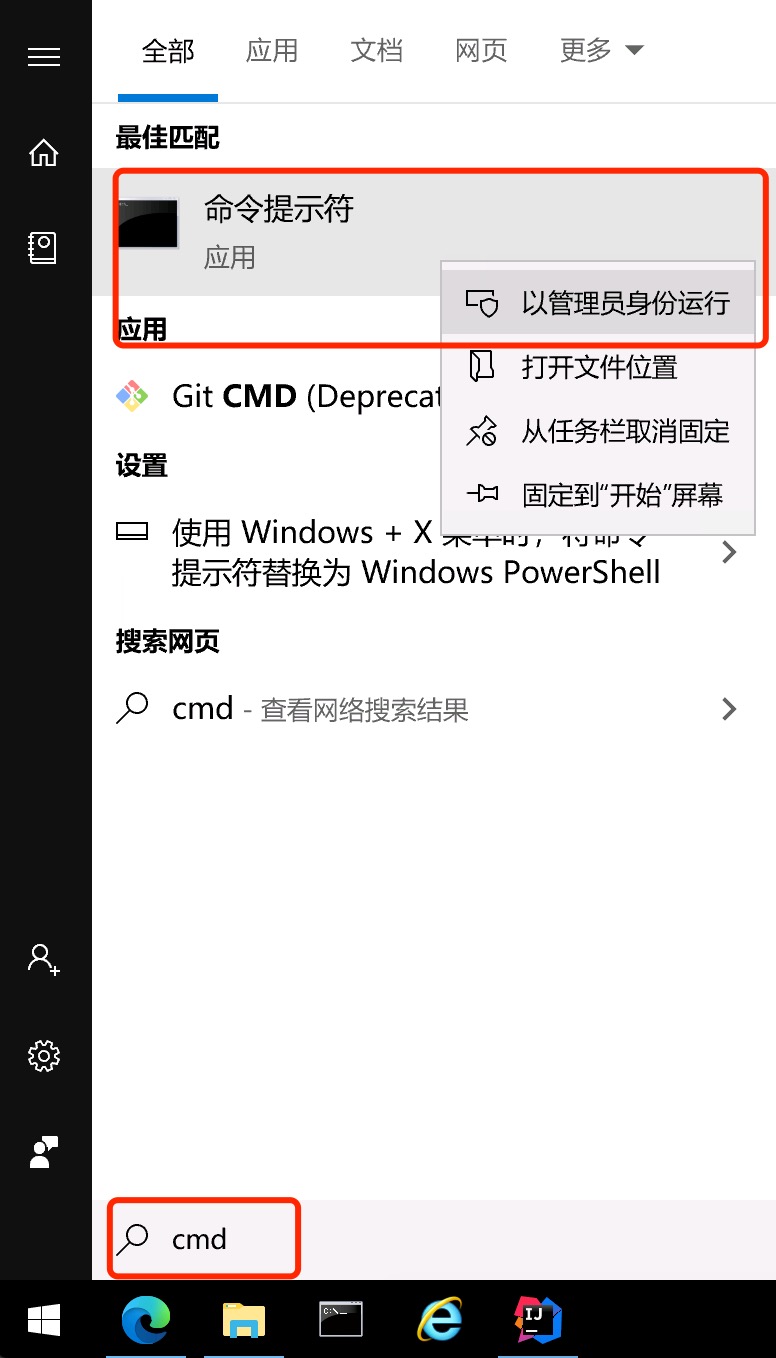
输入ssh,提示使用方法,就说明是安装好了SSH,如果提示命令未找到,就要手动安装了,现在Windows10的自带程序里就已经集成了OpenSSH客户端了,安装起来也是非常简单。
Microsoft Windows [版本 10.0.17763.1935]
(c) 2018 Microsoft Corporation。保留所有权利。
C:\Windows\system32>ssh
usage: ssh [-46AaCfGgKkMNnqsTtVvXxYy] [-B bind_interface]
[-b bind_address] [-c cipher_spec] [-D [bind_address:]port]
[-E log_file] [-e escape_char] [-F configfile] [-I pkcs11]
[-i identity_file] [-J [user@]host[:port]] [-L address]
[-l login_name] [-m mac_spec] [-O ctl_cmd] [-o option] [-p port]
[-Q query_option] [-R address] [-S ctl_path] [-W host:port]
[-w local_tun[:remote_tun]] destination [command]
C:\Windows\system32>
如果未找到ssh命令,可以尝试这样安装:
- Windows左下角点右键-进行程序和功能
- 看下是否安装了OpenSSH客户端
- 如果没有安装,点击『添加功能』,然后安装OpenSSH客户端就OK了,如下图所示:
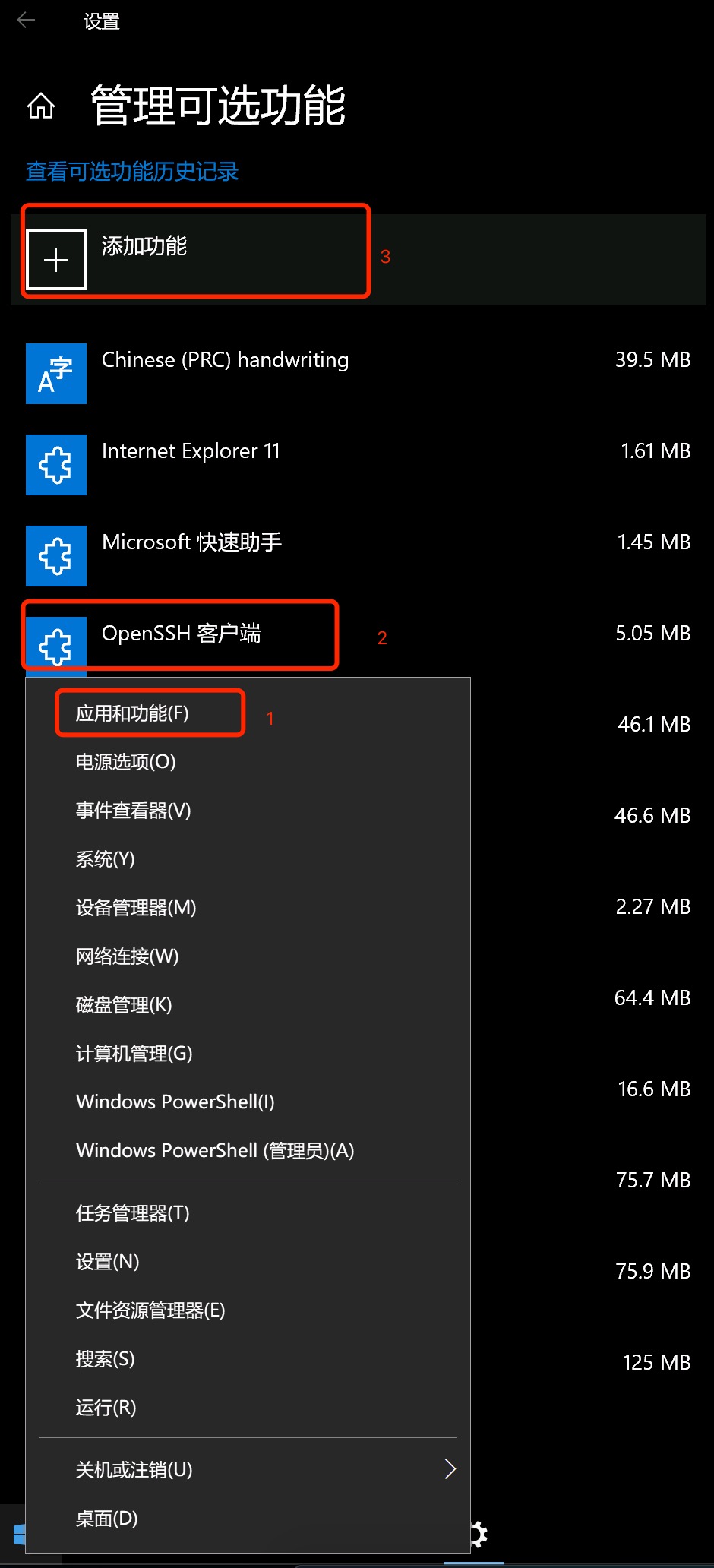
微软官网更详细的安装步骤:https://docs.microsoft.com/en-us/windows-server/administration/openssh/openssh_install_firstuse
生成SSH Key密钥对
我们需要生成SSH Key密钥对,这就相当于生成一张门卡,以后你用这张门卡登记需要登录的Linux客户端或者Git服务器,来进行Linux的SSH登录和Git的提交。
同样管理员状态下打开命令提示符,输入ssh-keygen,一路下一步,就能生成SHA256格式的密钥对了。
C:\Windows\system32>ssh-keygen Generating public/private rsa key pair. Enter file in which to save the key (C:\Users\Terry/.ssh/id_rsa): Enter passphrase (empty for no passphrase): Enter same passphrase again: Your identification has been saved in C:\Users\Terry/.ssh/id_rsa. Your public key has been saved in C:\Users\Terry/.ssh/id_rsa.pub. The key fingerprint is: SHA256:oUrxILpwpNr57GWYOsyKj4IByaWKEI8fsWBFBAoIS3o terry@DESKTOP-0FT29OM The key's randomart image is: +---[RSA 2048]----+ |=o=+ | |Oo.. | |**Eoo . | |=B+. + . . | |O.... o S | |*+.o + | |++o + o | |+.++ o | |=ooo+ | +----[SHA256]-----+ C:\Windows\system32>
这样在你的用户名 C:\Users\Terry/.ssh下,就生成了id_rsa和id_rsa.pub两个文件,其中id_rsa是私钥,id_rsa.pub是公钥,所以是一对,平时需要登录Linux的SSH或者添加到Git,都只需要将公钥(id_rsa.pub)文件的内容(用记事本打开复制下来就可以)传给Linux或者Git网页管理后台。
使用
- github是在这里添加SSHKey: https://github.com/settings/keys
- gitlab在这里添加:https://gitlab.com/-/profile/keys
- gitee在这里添加:https://gitee.com/profile/sshkeys
- 其他的git不列举了,都找到ssh key相关的地方,就可以了
- Linux下添加ssh key,免密码登录请看:https://blog.terrynow.com/2021/02/05/linux-ssh-none-password-ie-key-file-login/
文章评论